價格:免費
更新日期:2019-02-07
檔案大小:222.3 MB
目前版本:1.2.3
版本需求:需要 iOS 8.0 或以上版本。與 iPhone、iPad 及 iPod touch 相容。
支援語言:英語
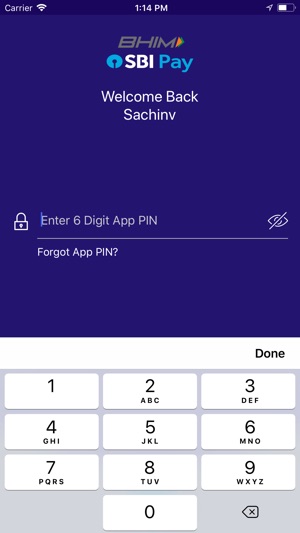
BHIM SBI Pay (UPI App of SBI) is a most innovative payment app that allows any Banks’ customer to send or receive money to/from any other Banks customer using a single app & also allows to pay for services like recharge, food orders, bill payments & local deals. You need not worry which Bank you have your account with. Just download “BHIM SBI Pay” & start using it.
You just need to ensure that:
• Your mobile number has been linked to your Bank accounts
• You have a Debit card linked to your account
BHIM SBI Pay allows you to make easy, instant & secure payments at your convenience on all 365 days of the year
With BHIM SBI Pay you can also do recharges, order food, pay utility bills & buy local deals.
Recharge: Prepaid, Postpaid & DTH
• Track all your recharges at one place
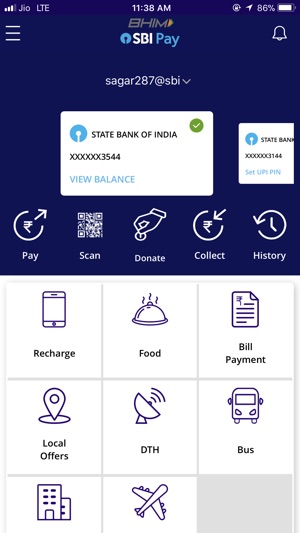
• Get reminders for postpaid bills
Food: Order Food from your Favourite Restaurants
• Compare & Use Swiggy, Freshmenu, Faasos, Behrouz Biryani at one place
• Browse menu, add food items to cart, pay from your account & get food delivered
Bill Payments: Hassle free payment of Electricity, Gas, Broadband, Landline & Water Bills
• Fetch your bill using your customer id or unique identification number of bill
• Get Reminder for utility bills
• Pay for 70+ popular bills
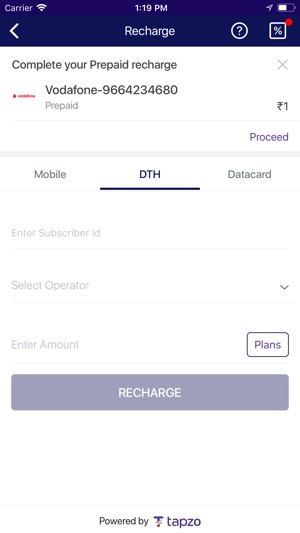
Local Deals: Explore all local deals at one place
• Notification of latest deals
• Get discounts on Buffets, Spa & salons, weekend activities & more
Transaction Limits on BHIM SBI Pay:
• Max. limit per transaction: Rs.1,00,000/-
• Max. transaction limit per day is Rs.1,00,000/-
If you are a Merchant: Login to the app, Click on ‘I am a Merchant’ option, fill-up your business details & you are ready to collect payments from your customers.
Toggle between Consumer & Merchant modes:

• With BHIM SBI Pay, you can collect payments as a Merchant or make payments as a Consumer by simply using the toggle switch from the Menu icon at the top left
Pay/Send money using:
• VPA of the beneficiary
• Account Number + IFSC of the beneficiary
• Scanning QR Code of the beneficiary
Steps to Send Money:
• Login to the App & Click on Pay
• Select Debit Account, Payee Address type (VPA or Account and IFSC)
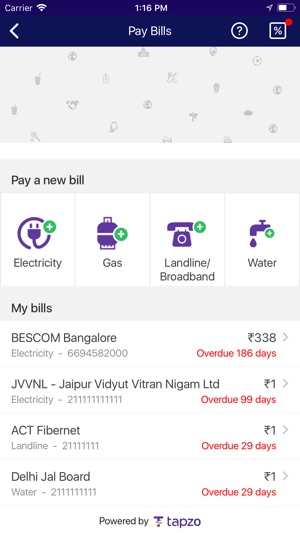
• Enter other required details
• Enter UPIN
• Click Submit
Steps to Receive/Collect Money:
• Login to the App & Click on Collect
• Enter Payer VPA
• Enter other required details
• Click Submit
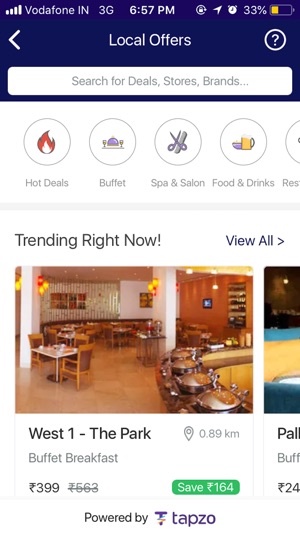
Transaction History:
• View your latest 20 transactions & transactions done for a range of dates
Manage multiple bank accounts:
• Select My Accounts option from Menu, select your bank & simply add it
• If you have only one Bank account, that will be your Default account to make & receive payments on BHIM SBI Pay
• In case you have multiple accounts, you can select any 1 of them as your Default account, by clicking on “Set as Default” option against the account
• During the ‘Pay’ transaction, select any debit account by swiping through the accounts displayed on the Home screen
Create and Manage Multiple VPAs:
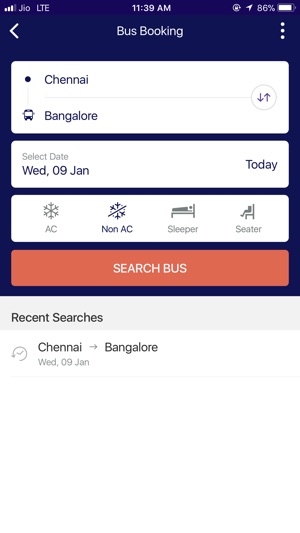
• To add a VPA, go to the Menu at the top right of your app screen, click on View Profile.
• Select Add a New VPA and create your new handle, for e.g. mobileno@sbi
• Select the account to link to the new VPA
• Multiple VPAs can be used for different accounts or one VPA can be linked to different accounts
Steps to Reset PIN:
• In case you forget the App PIN, choose ‘Forgot App PIN’ option on the login screen, answer the secret question to reset the App PIN
• In case you forget the UPIN of Account, reset it by clicking on ‘Reset UPI PIN’ against that account
Complaints/Dispute management:
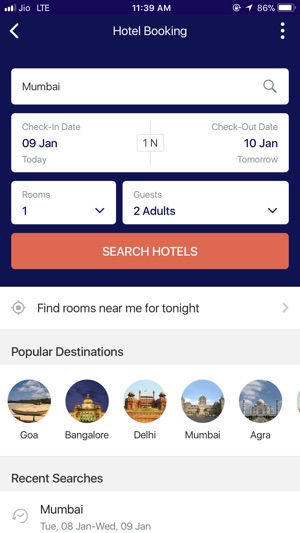
Dispute can be raised only for successful transactions.
• Login to the App
• Click on View All in Recent Transactions
• Select the transaction and Click Raise Dispute button
• Select Dispute type, enter Remark.
• Click Submit
For other queries/complaints related to BHIM SBI Pay, please write to support.upi@sbi.co.in
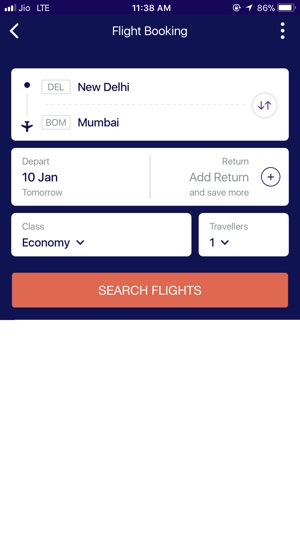
支援平台:iPhone
